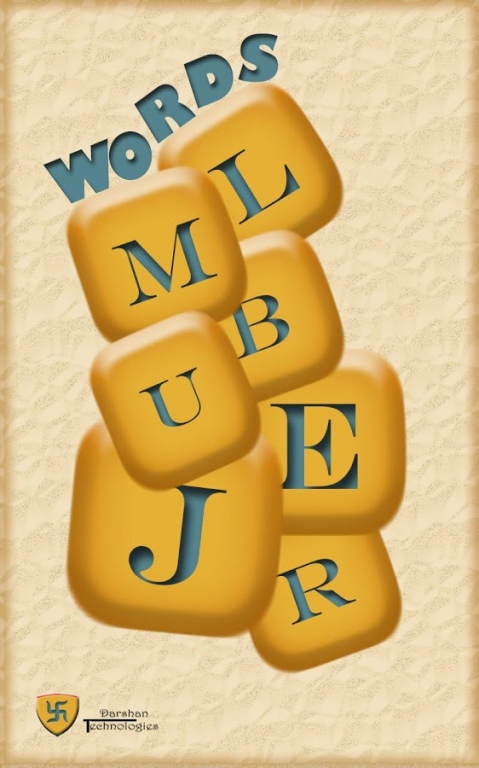Word Jumble 6.0
Free Version
Publisher Description
Enjoy the Word Jumble game experience for free on your android smartphone and tablet.
The rules of Word Jumble : Put your word skills to test and un jumble words using alphabets placed in each row. Solve as many jumbled words as you can within a time frame and learn new words each time you play this game. This game can be played alone or with friends of all ages.
Word Jumble has improved the user's experience by enhancing the jumbling algorithm and making the app bug free. This app is compatible with all android mobile phones and tablets including Samsung ,HTC, Motorola, Asus, Sony and others...
Word Jumble Features:
- Improved dictionary of words
- A puzzle game Suitable for all age groups
- Displays score at the end of each round.
- Every game consists of 3 Rounds
- You can use Power Ups to help to solve the jumbled word
- You can buy more Tokens as and when required.
- Tokens get used when you use power ups to solve the jumble
About Word Jumble
Word Jumble is a free app for Android published in the Puzzle & Word Games list of apps, part of Games & Entertainment.
The company that develops Word Jumble is darshantechnologies. The latest version released by its developer is 6.0. This app was rated by 1 users of our site and has an average rating of 3.0.
To install Word Jumble on your Android device, just click the green Continue To App button above to start the installation process. The app is listed on our website since 2014-08-24 and was downloaded 31 times. We have already checked if the download link is safe, however for your own protection we recommend that you scan the downloaded app with your antivirus. Your antivirus may detect the Word Jumble as malware as malware if the download link to com.darshan.android.jumblewords is broken.
How to install Word Jumble on your Android device:
- Click on the Continue To App button on our website. This will redirect you to Google Play.
- Once the Word Jumble is shown in the Google Play listing of your Android device, you can start its download and installation. Tap on the Install button located below the search bar and to the right of the app icon.
- A pop-up window with the permissions required by Word Jumble will be shown. Click on Accept to continue the process.
- Word Jumble will be downloaded onto your device, displaying a progress. Once the download completes, the installation will start and you'll get a notification after the installation is finished.